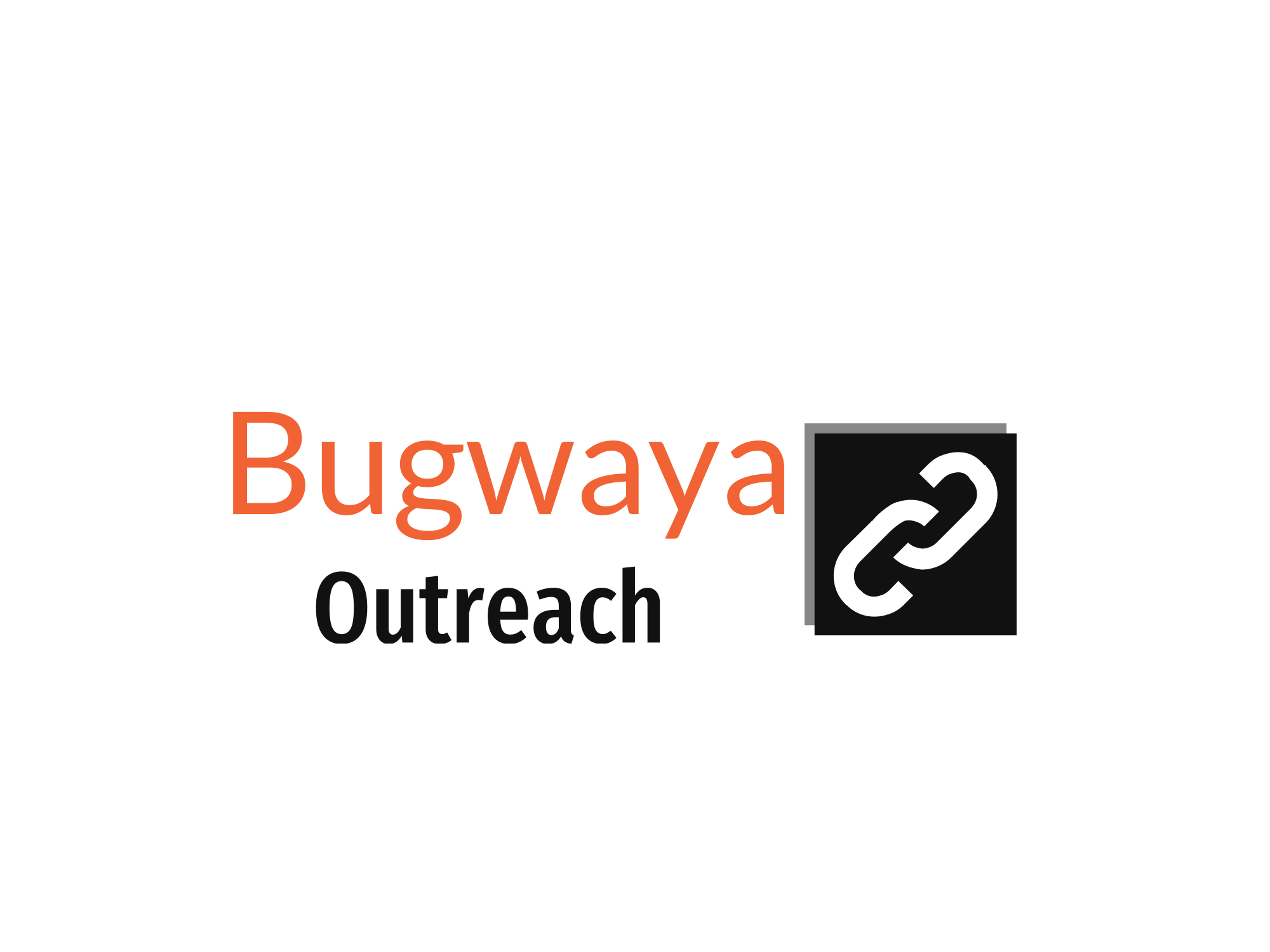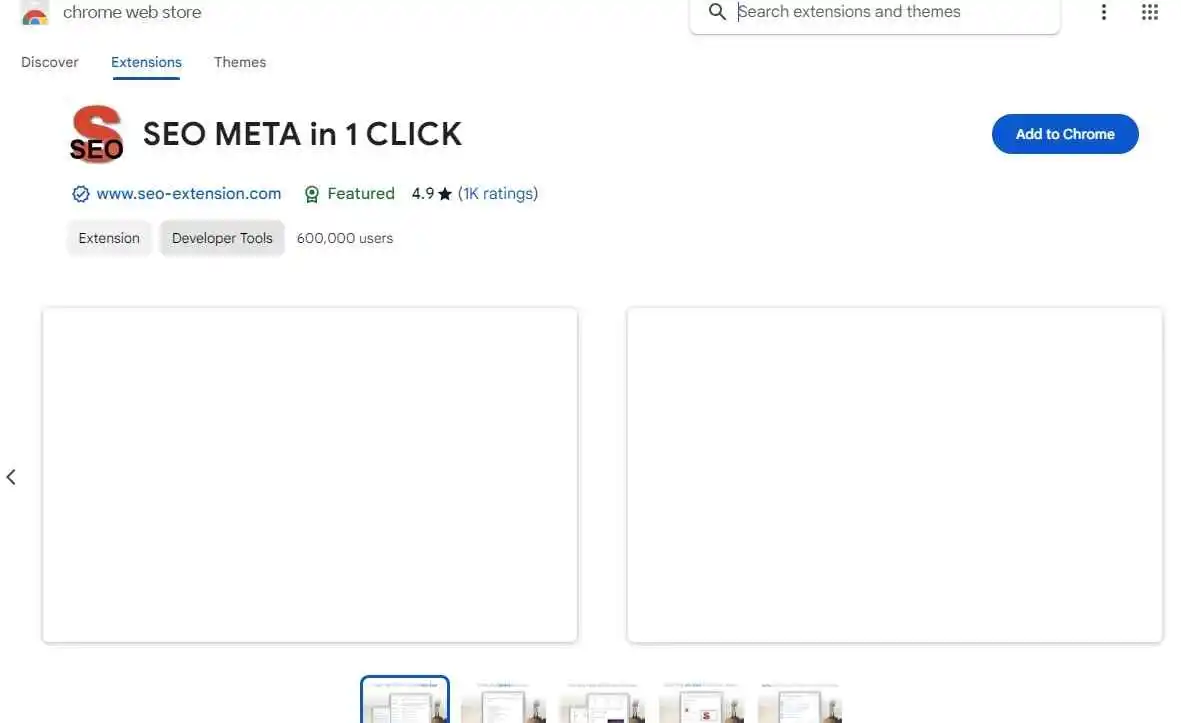Understanding SEO is essential for success and visibility in the quick-paced world of online publishing. With 1-Click Extension, you can easily streamline SEO optimization with its powerful tool for entering SEO Meta. We’ll go over the operation of this extension, its importance, and how to use its capabilities to improve the functionality of your website. Enter now to learn the one-click SEO secrets that work.
SEO Meta in 1-Click Installation and Usage Guide:
How do I install it?
Installing the SEO Meta in 1-Click Extension is a straightforward process.
1. Open the Chrome Web Store:
Use your Chrome browser to navigate to the Chrome Web Store.
2. Locate the Extension: Look for the “SEO Meta in 1-Click” extension using the search box.
3. Add to Chrome: Select the extension by clicking the “Add to Chrome” button adjacent to it.
4. Confirm Installation: A pop-up window requesting confirmation will show up. To verify the installation, click “Add Extension”.
5. Await Installation: The extension will download and install automatically. The installation will finish with a confirmation message.
6. Pin to Toolbar (Optional): You may fast access the extension by pinning it to the Chrome toolbar by right-clicking on the extension icon and selecting “Pin” from the dropdown menu.
For Other Browsers:
If you’re using a browser other than Google Chrome, such as Mozilla Firefox or Microsoft Edge, you can still install the SEO Meta in 1-Click Extension by following similar steps. Simply search for the extension in the respective browser’s extension store (e.g., Firefox Add-ons for Firefox, Microsoft Edge Add-ons for Edge) and follow the installation instructions provided.
How should I apply it?
Using the SEO Meta in the 1-Click Extension is easy once it’s installed.
1. Go to the webpage: Navigate to the page you wish to do an SEO analysis on.
2. Press the Icon for the Extension: In the Chrome toolbar, look for and click the SEO Meta in the 1-Click Extension icon.
3. Analyze the Page: The extension will evaluate the webpage automatically and offer insightful analysis and suggestions on how well it performs in search engine optimization.
4. Explore Features: To have a thorough understanding of the webpage’s SEO analytics, browse through the several tabs and features provided by the extension.
5. Take Action: Adjust the webpage as needed to improve search engine visibility and ranking, taking into account the insights supplied.
6. Repeat as Necessary: You can use the extension on several websites to keep an eye on and enhance their search engine optimization (SEO) performance.
You can quickly install and make use of the SEO Meta in 1-Click Extension to improve the SEO of your website by following these easy instructions. bar.
Key Features and Tools
Summary of the Available Tools:
Several effective tools are available in the SEO Meta 1-Click Extension, all of which are intended to provide you with a thorough understanding of the SEO performance of your website. Here’s a quick rundown of the main attributes and instruments comprised:
Site Overview:
Get comprehensive information about the SEO health of your website, including important metrics like overall optimization score, page authority, and domain authority.
SEO Evaluations To find any problems and places for improvement, conduct thorough SEO audits that consider on-page optimization, content quality, and technical SEO aspects.
External Links:
Examine the influence external links have on your SEO efforts as well as their quality and relevancy to your website.
.Material Analysis:
Examine the quality and relevancy of the material on your website, identify any places that could use improvement, and ensure that it adheres to SEO best practices.
Mobile Optimization:
To ensure that mobile users have a positive experience and to adhere to Google’s mobile-first indexing requirements, assess how effectively your website works and is navigable on smaller displays.
Page Speed Insights:
Evaluate how quickly and efficiently your website loads, pinpoint any sluggish sections, and implement the required adjustments to enhance both user experience and search engine rankings.
Security Checks:
To safeguard both your visitors and your website, make sure that security protocols are being followed, check that your website is secure, and look for any potential vulnerabilities.
JavaScript Rendering:
Examine how search engines scan and crawl the JavaScript-rendered content on your website to ensure that dynamic elements are correctly viewable and indexed.
Validators:
Verify that your website complies with SEO and online standards by validating its HTML markup, structured data, and meta tags, among other elements.
Social Analysis:
Look into how your website interacts with social media, assess how social signals impact your SEO ranks, and improve social sharing elements.
Accessibility Checks:
Make sure your website is accessible to users with disabilities and conforms to accessibility standards and guidelines to improve usability and inclusivity.
Comprehensive Analysis of Every Tool Category:
Let’s examine each tool category offered by the SEO Meta in 1-Click Extension in more detail:
• Use this information to prioritize optimization efforts and track progress over time.
• SEO Audits: Conduct comprehensive audits to identify potential issues and areas for improvement across various aspects of SEO, including on-page optimization, technical SEO, and content quality. Get practical advice on how to resolve any problems and improve the SEO performance of your website.
• External Links: Analyze the quality and relevance of external links pointing to your website, identify potentially harmful links, and monitor your website’s backlink profile for opportunities to build authority and improve rankings.
• Content Analysis: Evaluate the quality, relevance, and optimization of your website’s content, ensuring it aligns with target keywords, addresses user intent, and provides value to your audience. Search for content gaps, duplication, and keyword optimization opportunities to improve your content strategy and boost organic search visibility.
• Mobile Optimization: Assess your website’s performance and usability on mobile devices, ensuring it loads quickly, is easy to navigate, and provides a seamless user experience across different screen sizes and devices. To Adopt design ideas and optimizations that are optimized for mobile to improve mobile SEO and serve the expanding mobile audience.
• Page Speed Insights: Analyze your website’s loading speed and performance metrics, identify factors impacting page speed, and implement optimizations to improve load times and user experience. Use PageSpeed Insights’ insights to improve your website’s search engine ranking and reduce bounce rates.
• Security Checks: Verify the security of your website by identifying potential vulnerabilities, malware infections, and security risks. Implement security best practices, such as using HTTPS encryption, updating software regularly, and configuring security settings to protect your website and users from cyber threats.
• JavaScript Rendering: Ensure search engines can properly crawl and index your website’s JavaScript-rendered content, including dynamic elements, interactive features, and single-page applications. Optimize JavaScript code, use server-side rendering where appropriate, and test your website’s rendering in different browsers and environments to maximize visibility and accessibility.
• Validators: Validate various aspects of your website’s markup, including HTML, CSS, and structured data, to ensure compliance with web standards and best practices. Fix validation errors and warnings to improve code quality, enhance browser compatibility, and facilitate proper indexing and rendering by search engines.
• Social Analysis: Monitor your website’s social media presence and engagement metrics, track social shares, likes, comments, and other interactions to gauge audience engagement and brand awareness. Optimize social sharing elements, integrate social media buttons, and encourage social sharing to amplify your content’s reach and impact on SEO.
• Accessibility Checks: Make sure your website complies with accessibility standards and rules, such as the Web Content Accessibility Rules (WCAG), to make sure it is usable by people with disabilities. To increase usability and inclusivity for all users, perform accessibility audits, address accessibility problems, and offer alternative text, captions, and transcripts for multimedia material.
UtiliziYou may achieve your SEO objectives, increase the online visibility of your website, and attract more organic traffic by making use of the tools and features that the SEO Meta in 1-Click Extension provides.
• applications. To increase visibility and accessibility, optimize your JavaScript code, test how your website renders in various browser contexts, and employ server-side rendering where necessary.
• Validators: Validate various aspects of your website’s markup, including HTML, CSS, and structured data, to ensure compliance with web standards and best practices. Fix validation errors and warnings to improve code quality, enhance browser compatibility, and facilitate proper indexing and rendering by search engines.
• Social Analysis: Monitor your website’s social media presence and engagement metrics, and track social shares, likes, comments, and other interactions to gauge audience engagement and brand awareness. Optimize social sharing elements, integrate social media buttons, and encourage social sharing to amplify your content’s reach and impact on SEO.
• Check for accessibility: Follow accessibility standards and rules, such as the Web Content Accessibility Rules (WCAG), to make sure your website is usable by people with impairments. Provide alternative text, captions, and transcripts; conduct accessibility audits; address accessibility issues; and generally improve the usability and inclusivity of multimedia content for all users.
Using the tools and features provided by the SEO Meta in 1-Click Extension, you can enhance the SEO performance of your website, identify areas for improvement, and implement effective optimization techniques to increase your online presence, attract more organic traffic, and meet your SEO goals.
On-Page SEO Summary Tab:
The On-Page SEO Summary tab is a powerful feature offered by the SEO Meta in 1-Click Extension, providing a concise overview of your webpage’s on-page optimization status. Here’s a thorough look at how to get the most out of this tab:
Recognizing the Summary Tab: Key on-page SEO aspects and data are summarized when you click on the On-Page SEO Summary tab for a particular webpage. Usually included in this summary are:
Title Tag Optimization:
This addon assesses the degree of optimization of the title tags on your website, taking into account factors like length, keyword relevancy, and distinctiveness. It offers suggestions for enhancing search engine visibility and click-through rates through better title tag optimization.
Analysis of Meta Descriptions:
This tab provides options for optimization by evaluating the relevancy and quality of the meta descriptions on your webpage. It provides advice on how to write captivating meta descriptions that persuade search engine results page visitors to visit your website (SERPs).
Heading Structure Evaluation:
The extension analyzes the structure and hierarchy of your webpage’s headings (H1, H2, H3, etc.), ensuring proper use of headings to organize content and convey semantic meaning. It identifies any issues with heading structure and guides optimizing heading tags for improved SEO.
Keyword Density and Placement:
The summary tab examines the density and placement of target keywords within your webpage’s content, assessing keyword usage for relevance and effectiveness. It offers insights into optimizing keyword density and placement to improve keyword targeting and SEO performance.
Content-Length: and Readability:
The extension evaluates the length and readability of your webpage’s content, considering factors such as word count, sentence structure, and readability scores. It provides recommendations for enhancing content length and readability to meet user expectations and search engine preferences.
Image Optimization:
The summary tab assesses the optimization level of images used on your webpage, including alt text usage, file size, and relevance to surrounding content. It offers suggestions for optimizing image elements to improve accessibility, user experience, and search engine indexing.
Utilizing the Insights Provided:
Once you’ve reviewed the on-page SEO summary provided by the extension, you can take actionable steps to optimize your webpage for better search engine visibility and user engagement. Here are some key actions you can take based on the insights provided:
Optimize Title Tags and Meta Descriptions:
Revise your title tags and meta descriptions to align with target keywords, improve relevance, and encourage clicks from search engine users.
Refine Heading Structure:
Adjust your heading structure to ensure it follows a logical hierarchy, with clear and descriptive headings that accurately represent the content of each section.
Enhance Keyword Usage:
Fine-tune keyword usage within your content to improve relevance and visibility for target search queries while avoiding keyword stuffing or over-optimization.
Boost material Quality:
By including pertinent information, attending to user intent, and offering value to your audience, you can raise the caliber and depth of your material.
Optimize Image Elements:
Make sure images improve the user experience overall, give a description to the image, and reduce file size for quicker loading times.
You may efficiently optimize the on-page parts of your webpage to boost search engine ranks, draw in more organic visitors, and eventually accomplish your SEO goals by utilizing the insights offered by the On-Page SEO Summary tab.
Detailed Header Outline:
The Detailed Header Outline feature offered by the SEO Meta in 1-Click Extension provides a comprehensive breakdown of your web page’s header structure, offering valuable insights into the organization and hierarchy of your content. Here’s a detailed look at how to utilize this feature effectively:
Exploring the Header Outline:
When you access the Detailed Header Outline feature for a specific webpage, you’ll be presented with a visual representation of the header structure, typically displayed in a hierarchical format. This outline allows you to see how headings (H1, H2, H3, etc.) are structured and nested within the content.
Header Hierarchy:
The outline displays the hierarchy of headings used on the webpage, with higher-level headings (such as H1) representing main sections or topics, and lower-level headings (such as H2, H3, etc.) used for subsections and subtopics.
Content Organization:
By examining the header outline, you can quickly understand how the content is organized and structured on the webpage. This helps you identify the main themes and subtopics covered within the content, facilitating easier navigation and comprehension for users and search engines.
Semantic Meaning:
Heading tags play a crucial role in conveying the semantic meaning and importance of different sections of content. The outline allows you to assess whether headings are used appropriately to accurately represent the content and hierarchy of information.
Maximizing Potential for SEO Improvement:
The Detailed Header Outline feature provides valuable insights that can be leveraged to optimize your webpage for better search engine visibility and user experience. Here’s how you can maximize its potential for SEO improvement:
Optimize Heading Structure:
Review the header outline to ensure that heading tags are used effectively to structure and organize your content. Optimize heading text to include relevant keywords and accurately reflect the content of each section.
Improve Semantic Markup:
Ensure that heading tags are used semantically, with higher-level headings representing main topics and lower-level headings used for subtopics. This helps search engines understand the context and relevance of different sections of content.
Enhance Readability:
Use the header outline to assess the readability and flow of your content. Ensure that headings are clear, descriptive, and easy to understand, helping users navigate the page and locate the information they’re looking for.
Address Content Gaps:
Identify any gaps or inconsistencies in your content structure revealed by the header outline. Fill in missing sections, reorganize content as needed, and ensure a logical progression of information throughout the webpage.
Optimize for Featured Snippets:
Structuring your content with clear headings can increase the likelihood of your webpage being selected for featured snippets in search results. Use the header outline to identify opportunities to create concise, informative sections that address common user queries.
By utilizing the insights provided by the Detailed Header Outline feature, you can optimize your webpage’s header structure to improve search engine rankings, enhance user engagement, and deliver a more compelling and organized user experience.
Images tab:
The Images tab within the SEO Meta in 1-Click Extension offers a detailed analysis of the images present on a webpage, providing insights into their optimization status and potential impact on SEO performance. Let’s delve into how to effectively utilize this feature:
Analyzing Image Optimization:
When you access the Images tab for a specific webpage, you’ll be presented with a comprehensive overview of the images included on the page. This analysis typically covers various aspects of image optimization, including:
Alt Text Usage:
The extension evaluates whether each image has an appropriate alt attribute assigned. Alt text is crucial for accessibility and SEO, as it provides the descriptive text for screen readers and search engines to understand the content of an image.
Image File Size:
Large image file sizes can slow down webpage loading times, negatively impacting user experience and search engine rankings. The Images tab assesses the file size of each image and highlights any images that may need optimization for improved performance.
Relevance to Content:
Images should be relevant to the surrounding content and contribute to the overall user experience. The extension helps you identify images that may not align with the page’s topic or purpose, allowing you to make informed decisions about their inclusion or optimization.
Optimizing Image Elements:
Based on the insights provided by the Images tab, you can take actionable steps to optimize the images on your webpage for better SEO and user experience. Here are some key actions you can take:
Adding Alt Text:
For images that are missing alt attributes or have incomplete alt text, you can add descriptive and relevant alt text to improve accessibility and provide context to search engines.
Optimizing Image File Sizes:
If the Images tab indicates that certain images have large file sizes, you can optimize them by compressing or resizing the images without sacrificing quality. This helps improve webpage loading times and overall performance.
Enhancing Image Relevance:
Review the images identified by the extension as potentially irrelevant and consider removing or replacing them with images that better align with the content and purpose of the webpage.
Implementing Lazy Loading:
Consider implementing lazy loading for images, a technique that defers the loading of non-visible images until they are needed, reducing initial page load times and conserving bandwidth.
Improving SEO and User Experience:
Optimizing images plays a crucial role in improving both SEO performance and user experience. By ensuring that images are properly optimized and relevant to the content, you can:
• Enhance accessibility for users with disabilities by providing descriptive alt text for screen readers.
• Improve search engine visibility by providing context and relevance to images through alt attributes.
• Enhance webpage loading times and performance by optimizing image file sizes.
• Provide a more engaging and visually appealing user experience by including relevant and high-quality images..
Internal and External Links Management:
The Internal and External Links tabs within the SEO Meta in 1-Click Extension offer valuable insights into the management and optimization of links on your webpage. Understanding how to effectively utilize these features can significantly enhance your website’s SEO performance. Let’s explore how to make the most of these tools:
Internal Links Analysis:
The Internal Links tab provides a comprehensive overview of the internal linking structure of your webpage. Internal links are hyperlinks that point to other pages within the same website. Here’s how you can analyze and optimize internal links:
Link Quantity and Quality:
The extension evaluates the number of internal links present on the webpage and assesses their quality. It identifies opportunities to add or optimize internal links to improve navigation and distribute link equity throughout the website.
Anchor Text Optimization:
Anchor text refers to the clickable text of a hyperlink. The Internal Links tab helps you analyze the anchor text used for internal links and provides recommendations for optimizing anchor text to improve relevance and keyword targeting.
Link Depth and Hierarchy:
Internal links should be organized in a logical hierarchy, with important pages receiving more internal links than less significant ones. The extension helps you assess the link depth and hierarchy of your website’s internal linking structure, allowing you to optimize it for better user experience and SEO.
External Links Analysis:
The External Links tab offers insights into the external links present on your webpage, which are hyperlinks that point to other websites. Here’s how you can analyze and optimize external links:
Link Quality and Relevance:
The extension evaluates the quality and relevance of external links, helping you identify potentially harmful or irrelevant links. It’s essential to ensure that external links lead to reputable and authoritative websites to enhance your own website’s credibility and SEO performance.
NoFollow Attribute:
Some external links may include the “nofollow” attribute, which instructs search engines not to pass link equity to the linked website. The External Links tab helps you identify such links and decide whether to keep them as “nofollow” or remove the attribute for better SEO impact.
Linking Domain Diversity:
A diverse portfolio of linking domains is beneficial for SEO, as it indicates a natural and organic link profile. The extension helps you assess the diversity of linking domains associated with external links on your webpage, allowing you to diversify and expand your backlink profile.
Optimizing Internal and External Links:
Based on the insights provided by the Internal and External Links tabs, you can take actionable steps to optimize your web page’s link profile for better SEO performance:
Add or Optimize Internal Links:
Identify opportunities to add internal links to relevant pages within your website, using descriptive anchor text that includes relevant keywords. Optimize the internal linking structure to improve navigation and distribute link equity effectively.
Review and Update External Links:
Review the external links on your webpage and ensure they lead to reputable and relevant websites. Remove or update any outdated or irrelevant external links, and consider reaching out to webmasters for potential link-building opportunities.
Monitor and Maintain Link Profile:
Regularly monitor your website’s internal and external link profile using the SEO Meta in 1-Click Extension. Continuously optimize internal and external links to ensure they contribute positively to your website’s SEO performance over time.
Social and Schema Markup:
The Social and Schema Markup tabs within the SEO Meta in 1-Click Extension provide essential insights into the integration of social media elements and structured data markup on your webpage. Understanding how to leverage these features can significantly enhance your website’s visibility, engagement, and search engine ranking. Let’s explore how to effectively utilize these tools:
Social Analysis: The Social tab offers a comprehensive analysis of your web page’s social media presence and engagement metrics. Here’s how you can analyze and optimize social elements:
Social Share Buttons:
The extension evaluates the presence and placement of social share buttons on your webpage, which allow users to easily share your content on social media platforms. It provides recommendations for optimizing share buttons to maximize social sharing and engagement.
Social Meta Tags:
Social meta tags are HTML elements that provide information to social media platforms when your content is shared. The Social tab helps you analyze the presence and optimization of social meta tags, including Open Graph tags for Facebook, Twitter Card tags, and other social markup elements.
Social Engagement Metrics:
The extension provides insights into social engagement metrics, such as likes, shares, comments, and mentions across various social media platforms. It helps you track social engagement trends and identify opportunities to improve your social media strategy.
Schema Markup Analysis:
The Schema Markup tab offers insights into the implementation of structured data markup on your webpage, which helps search engines understand and interpret your content more accurately. Here’s how you can analyze and optimize schema markup:
Schema Types and Properties:
Schema.org provides a wide range of schema types and properties that you can use to markup different types of content, such as articles, events, products, and reviews. The extension helps you analyze the schema types and properties used on your webpage and provides recommendations for optimizing schema markup.
Rich Snippet Preview:
Rich snippets are enhanced search results that display additional information, such as ratings, reviews, and event details, directly in the search engine results pages (SERPs). The Schema Markup tab allows you to preview how your structured data markup appears in search results and make adjustments as needed to enhance visibility and click-through rates.
Schema Validation:
It’s essential to ensure that your schema markup is implemented correctly and follows the guidelines provided by Schema.org. The extension helps you validate your schema markup to identify any errors or issues that may affect its effectiveness.
Optimizing Social and Schema Markup:
Based on the insights provided by the Social and Schema Markup tabs, you can take actionable steps to optimize social media integration and structured data markup on your webpage:
Optimize Social Share Buttons: Review the placement and design of social share buttons on your webpage and ensure they are prominently displayed and easy to use. Customize share button labels and styles to encourage more social sharing and engagement.
Enhance Social Meta Tags:
Ensure that your social meta tags are correctly implemented and optimized with relevant information, such as titles, descriptions, images, and URLs. Customize social meta tags for each page to maximize visibility and click-through rates when shared on social media platforms.
Implement Schema Markup:
Identify relevant schema types and properties for your content and implement structured data markup using Schema.org guidelines. Use schema markup to provide additional context and information to search engines, leading to enhanced rich snippet appearances and improved search visibility.
Monitor Social Engagement:
Regularly monitor social engagement metrics using the Social tab and adjust your social media strategy accordingly. Engage with your audience, respond to comments and mentions, and share valuable content to foster community engagement and loyalty.
Validate Schema Markup:
Use the Schema Markup tab to validate your structured data markup and address any errors or warnings identified during the validation process. Ensure that your schema markup follows best practices and accurately represents the content of your webpage.
Social and Schema Markup:
The Social and Schema Markup tabs within the SEO Meta in 1-Click Extension are invaluable tools for optimizing your website’s visibility and engagement on social media platforms and improving its presentation in search engine results through structured data markup. Let’s explore these features in detail:
Social Analysis:
The Social tab provides a comprehensive overview of your website’s social media presence and engagement metrics. Here’s how you can leverage this tab effectively:
Social Share Buttons:
The extension evaluates the presence and effectiveness of social share buttons on your webpage. These buttons allow users to easily share your content on various social media platforms. By analyzing the placement and design of these buttons, you can optimize them to encourage more social sharing and engagement.
Social Meta Tags:
Social meta tags provide information to social media platforms when your content is shared. The Social tab helps you analyze the presence and optimization of these tags, including Open Graph tags for platforms like Facebook and Twitter Card tags. By optimizing these tags with relevant titles, descriptions, and images, you can enhance the appearance of your content when shared on social media.
Optimizing Social and Schema Markup:
Based on the insights provided by the Social and Schema Markup tabs, you can take actionable steps to optimize your website’s visibility and engagement:
Optimize Social Share Buttons:
Review the placement, design, and functionality of social share buttons on your webpage. Ensure that they are prominently displayed and easy to use, encouraging visitors to share your content on social media.
Enhance Social Meta Tags:
Customize social meta tags with compelling titles, descriptions, and images that accurately represent your content. By optimizing these tags, you can improve the appearance of your content when shared on social media platforms.
Implement Schema Markup:
Identify relevant schema types and properties for your content and implement structured data markup accordingly. This will help search engines better understand and index your content, leading to enhanced visibility in search results.
Monitor Social Engagement:
Regularly track social engagement metrics and adjust your social media strategy based on the insights you gain. Engage with your audience, respond to comments and mentions, and share valuable content to foster community engagement.
Validate Schema Markup:
Use the Schema Markup tab to validate your structured data markup and address any errors or warnings. By ensuring that your markup is implemented correctly, you can maximize its impact on your website’s visibility and relevance in search results.
Now What?
After exploring the various features and tools provided by the SEO Meta in 1-Click Extension, you might wonder what steps to take next to leverage this newfound knowledge and optimize your website effectively. Here’s a detailed guide on what to do after familiarizing yourself with the extension:
1. Implement Optimization Recommendations: Take action based on the insights and recommendations provided by the extension. Whether it’s optimizing meta tags, improving heading structure, or enhancing image optimization, prioritize tasks that will have the most significant impact on your website’s SEO performance.
2. Regularly Monitor and Analyze: SEO is an ongoing process, so it’s crucial to monitor your website’s performance regularly. Use the extension to conduct periodic audits, analyze key metrics, and identify areas for improvement. By staying proactive and continuously optimizing your website, you can maintain or improve its search engine rankings over time.
3. Stay Updated with SEO Best Practices: The field of SEO is constantly evolving, with search engine algorithms frequently being updated. Stay informed about the latest trends, algorithm changes, and best practices in SEO. Follow reputable SEO blogs, attend webinars, and participate in online communities to stay ahead of the curve and adapt your strategies accordingly.
4. Experiment and Test: Don’t be afraid to experiment with different optimization techniques and strategies. Test different approaches, measure their impact on your website’s performance, and iterate based on the results. By adopting a data-driven approach and testing hypotheses, you can refine your SEO strategy and achieve better results over time.
5. Focus on User Experience: Remember that SEO isn’t just about optimizing for search engines; it’s also about providing a positive experience for your website visitors. Focus on creating high-quality, valuable content that meets the needs of your target audience. Ensure that your website is easy to navigate, loads quickly, and is mobile-friendly to enhance user experience and engagement.
6. Track and Measure Results: Use tools like Google Analytics and Google Search Console to track key performance metrics such as organic traffic, rankings, click-through rates, and conversion rates. Monitor how changes to your website impact these metrics and adjust your strategy accordingly. By tracking results consistently, you can identify areas of improvement and make data-driven decisions.
7. Seek Professional Help if Needed: If you’re struggling to achieve desired results or facing challenges with SEO optimization, don’t hesitate to seek help from professional SEO experts or agencies. They can provide expert guidance, conduct in-depth audits, and develop customized strategies to improve your website’s SEO performance and achieve your business goals.
Conclusion:
Installing the SEO Meta in 1-Click Extension is a quick and easy way to access powerful SEO analysis tools directly from your browser. By following the steps outlined above, you can install the extension in Google Chrome or other compatible browsers and start optimizing your website’s SEO performance effectively. With the extension installed, you’ll have access to valuable insights and recommendations to improve your website’s visibility, rankings, and overall SEO success.